Home Mac Bulk SMS Software ➧ Mac Send Bulk SMS Software for USB Modem ➧ Screenshots
Mac Screenshots Send Bulk SMS Software for USB Modem
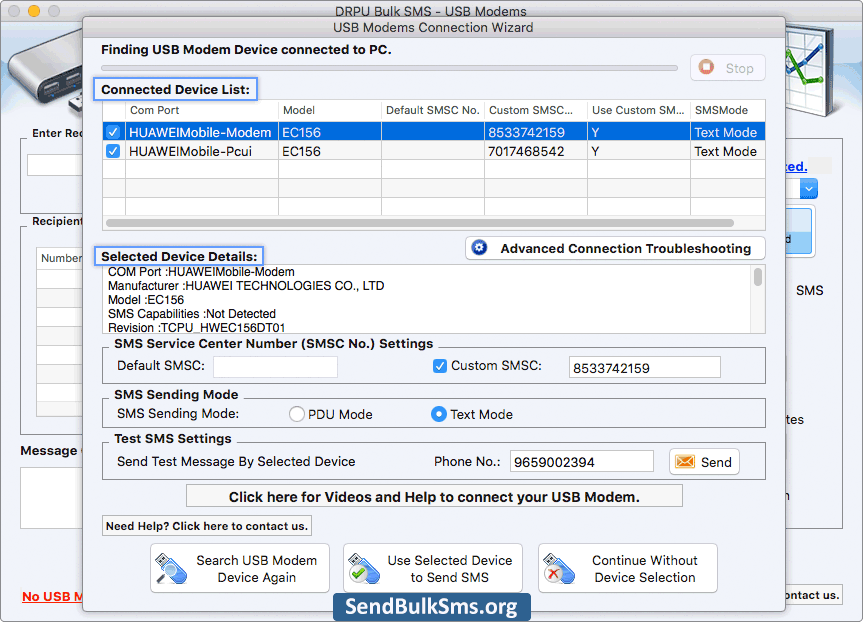
Screenshot displays connected Device List, to view selected device details select particular COM Port. After USB modem successfully connected to PC click on “Use Selected Device to Send SMS” button to send bulk SMS.
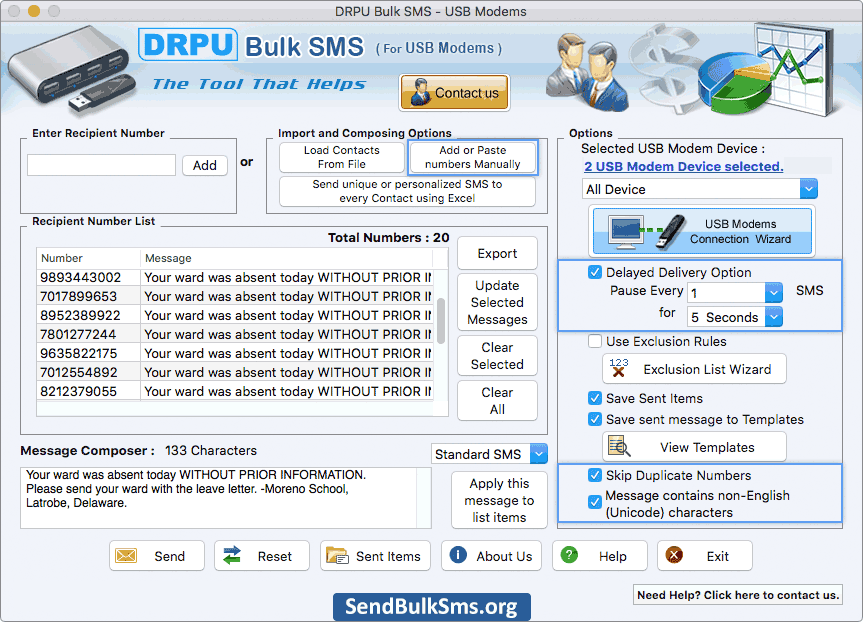
Selected Enable Delayed Delivery Option, Use Exclusion Rules and other option then click on “Send” button to start sending process.
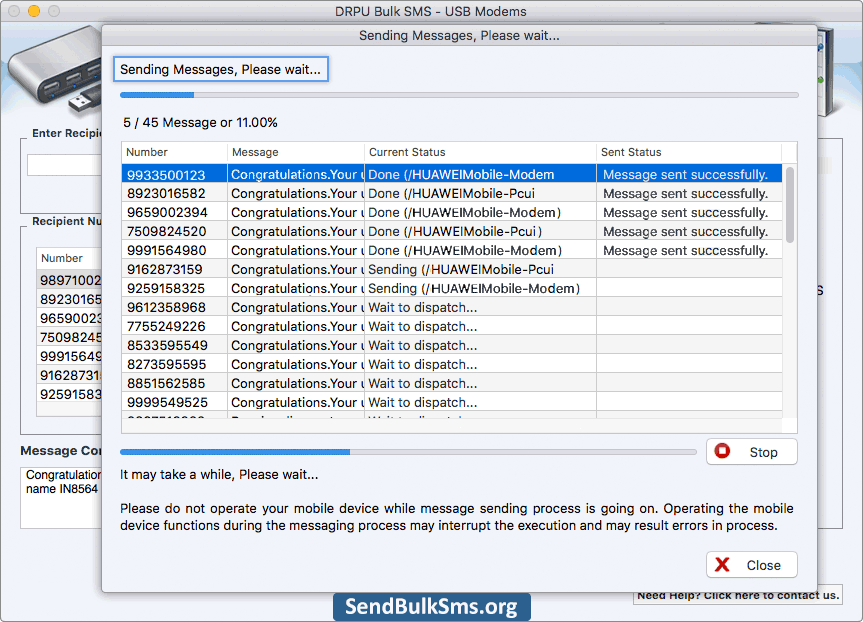
Screenshot shows status of SMS sending process.






